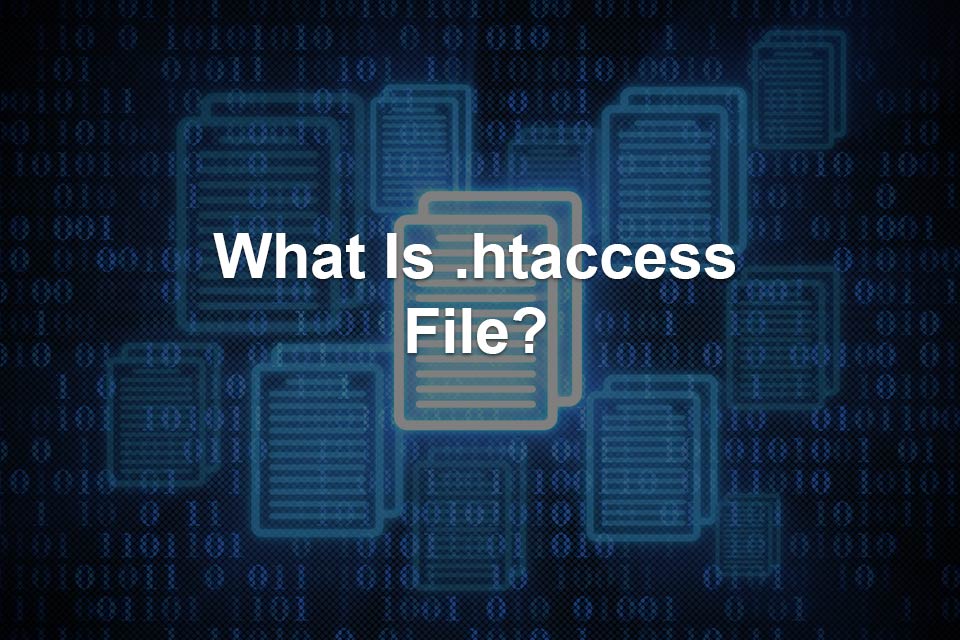What is .htaccess file? First, we need to understand what it is and analyze its functions and related processes. Because it is important for websites and their performance. In this article, we will discuss the .htaccess file.
The .htaccess file is a strong website file that controls the high-level configuration of a website. It means ‘hypertext access’. You can change your website’s configuration using this file without editing server configuration files. It greatly affects your website’s SEO, including on-page SEO elements, and you can fix common SEO issues using this file. As a distributed server configuration file, it allows setting server configuration for specific directories. It is used in a web server called Apache.
To build a .htaccess file, navigate to the web root directory. It is important to place the file in a directory to execute configurations properly.
How Does .htaccess Work?
You can find the .htaccess file in the directory on the web server. When a directory requests, it will be executed by the Apache web. It is important to place it in a root directory of a site. So an entire website can have a web server configuration. Configurations will be executed before the ones at the bottom. You need to focus on the order of the rules to ensure they are working efficiently and correctly. It is effective for on-page SEO elements as well. You can test it by following specific steps.
What Is the .htaccess File Used for?
The .htaccess file is used for an Apache web server as a tool to configure the details of a website. It is used to create URL redirects, load customized error pages, and implement password-protected authentication for directories on a server. It has an impact on speed and security too. It is used in cases where you don’t have access to other configuration files. Especially if you are using shared hosting, you can use the .htaccess file to make configuration changes and improve your server because you need to access the main server configuration file if you use a dedicated or virtual private server.
Commonly it is used for:
- Redirecting URLs
- Boosting SEO with a trailing slash policy
- Showing error pages such as 404 ages
- Providing flexibility for building up a website
- Building error pages for your website
- Enabling password protection
These are common uses for the .htaccess page:
- Mod_Rewrite
- Authentication
- Custom error pages
- MIME types
- SSI

Where Is the .htaccess File?
Apache is configured so that all files named .htaccess can be hidden. Why? Because files have important configuration information that can be used to compromise your server. However, even if the file is hidden, you can find it in the public_html folder of your website. You can also check ‘Show Hidden Files’ if you don’t see the .htaccess file. You can access the following:
- From the hosting account’s file management
- From an FTP and sFTP client
So public_html or www is the main webroot that holds all website content. When one directory combines several websites, you can find the .htaccess file in the primary root.
To find it, first, you need to understand that every name that starts with a name dot (.) are invisible file. So they are not visible by default. The FTP client server must have a setting to see these hidden files. So generally, you can find it in:
- ‘View’
- ‘Preferences’
- ‘Folder Options
- ‘Settings’
What Happens if I Delete the .htaccess File?
You may delete your .htaccess file on purpose or accidentally. Permalinks will not work if you delete the .htaccess file because WP settings are not touched after deleting the file. Fortunately, you can restore it by using the ‘Restore .htaccess to default WP values’ button. You can install free plugins if you don’t want to mess with WP and edit the .htaccess file.
You can restore deleted ht.access files by visiting Settings>Permalink and Save. It will regenerate the file.
How Do I Redirect HTTP to .htaccess?
This is how you redirect:
- Redirect all traffic by adding code in your ht.access file.
- Redirect just a specific domain by adding a code to redirect a domain to use HTTP.
- Redirect a specific folder. You can redirect a particular folder by adding a code to use HTTPS.
You can redirect HTTP to HTTPS using .htaccess in Apache. Enable mod_rewrite in your Apache server and follow these steps:
- Open .htaccess file.
You can find it in your website’s root folder.
- Add Rewrite Rule to .htaccess.
Add rules to your .htacces file. It will redirect HTTP to HTTP.
- Restart Apache Server.
It will help to apply the changes and automatically redirect HTTP to HTTP.
Conclusion
In this article, we answered the question “What is .htaccess file?” and had a detailed discussion. This hidden file is very important to control the high-level configuration of a website. Because you will need to make some changes to your website configuration, you can boost your server by making configuration changes. It will help to enable password protection, boost SEO, including on-page SEO elements, and find error pages. Deleting this file will restrict you from touching WP settings. However, you can restore it by following simple steps. This file can be considered a powerful website protected from all external access because you don’t want anything or anyone to access sensitive and powerful files.
Frequently Asked Questions on .htaccess File
How do I edit the .htaccess file?
Use File Manager in cPanel to edit the .htaccess file. It is the fastest and easiest way. On your sPanel Manager, click on the .htaccess file and Edit from the menu. Then follow simple steps.
Where is the .htaccess file located?
You can find the .htaccess file in the root directory of your WordPress site.
Is .htacces file secure?
The .htaccess file is protected from all external access. Although, you might not notice that your .htaccess site has been hacked until you get a malware warning on your website.