When you browse a website, you most likely come across a WebP file without even realizing it. Then what is WebP? What distinguishes it from other formats? Is using a WebP image on your website beneficial?
To address your concerns, we will define WebP and outline its benefits and drawbacks in this post. We’ll also discuss how it helps with SEO and we will give advice on how to convert WebP to JPG.
Does WebP improve SEO?
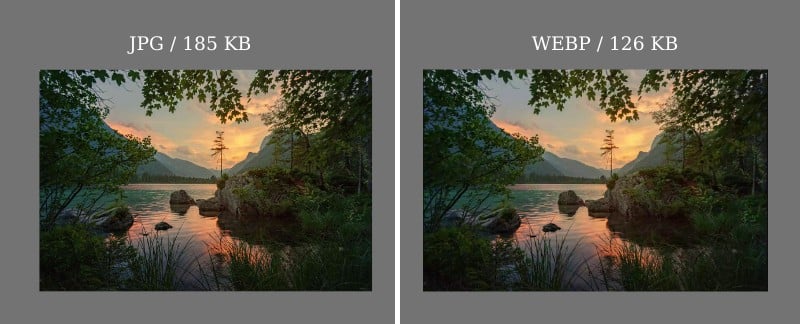
WebP format reduces the size of all types of images without sacrificing their quality. Reducing the size of the image while maintaining the best possible quality affects how well the website works in terms of page loading. Additionally, it provides a smooth online experience because the WebP is Google’s mobile-friendly web format.
By using WebP format, you may make your website load more quickly and make it easier for users to navigate your mobile app and online pages. This will give you a competitive advantage and more opportunities to draw traffic to your website, which will improve SEO.
Pros of using the WEBP format
The benefits of using the WebP format are reduced size and faster loading. By employing the WebP format, you can reduce the file size without sacrificing quality. Pages with WebP format graphics load quicker since the WebP file is less in size. This is a great feature because slow page loading might cause many website visitors to leave.
Another advantage of utilizing the WebP format is that it is the only one that supports the transparent backgrounds of a PNG file and the animation capability of a GIF file, in contrast to other formats like JPG, PNG, or GIF.
Cons of using the WEBP format
The fact that not all web browsers support the WebP format is one of the most well-known drawbacks of utilizing it. You could have trouble using the WebP format if you’re using Internet Explorer. Additionally, since the WebP format is made to operate online, opening an image in WebP format offline may cause problems.
Should I use WebP images on My Website?
Using your photographs in WebP format may be the best option if what you’re after is a smoother website experience. It offers the advantage of faster page loads on websites and mobile devices, therefore it helps to enhance SEO. It lets you minimize the file size with minimal quality loss.
Does WebP Reduce Image Quality?
Although WebP aims to minimize the image size limit with the least amount of quality loss, you can still find the quality to be unsatisfactory. You could find WebP images weak in PNG’s lossless compression when compared to PNG. However, WebP image offers small size with rich quality, making it superior to JPG and PNG in terms of quality.
Which is better JPEG or WebP?
Although WebP dominates when it comes to smaller file sizes, several web sources claim that JPG does a better job of image compression than WebP. However, WebP preserves all the distinctive qualities of JPG and PNG formats while offering reduced space with little quality degradation. JPG does not support motion or transparency, in contrast to WebP.
You might choose WebP if you want your website and mobile app pages to load more quickly. However, if you would rather have your photographs viewable in every browser, you might choose JPG.
How to Convert a WEBP File to JPG
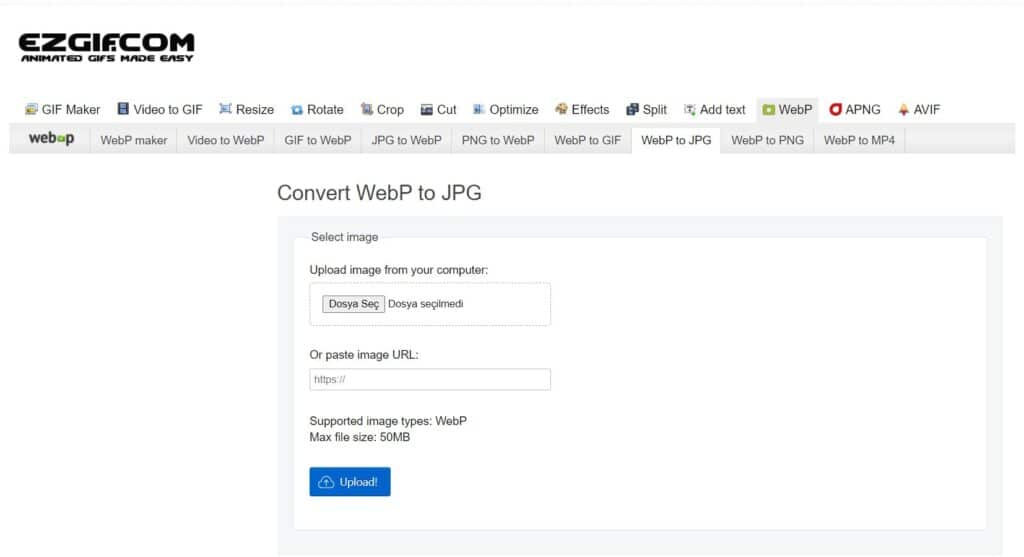
Converting WebP to JPG can be done in several ways. If you’re unsure how to convert a WebP to a JPG file, look at the following:
- You might utilize third-party websites.
- You could use browsers.
Remember that one of the simplest methods is to convert your files utilizing a website. You must go to the converter website, and select the WebP file using the “choose files” button. Next, choose the JPG file format and press the “convert” button. Within a few seconds, your file will be converted from WebP to JPG.
Conclusion
In conclusion, we explained what is WebP and its benefits and drawbacks in this article. We hope this article helped you understand what is WebP files and how it works.
FAQs on WebP Files
What makes WebP stand out from PNG, GIF, and JPG files?
It combines the distinctive benefits of JPG, PNG, and GIF formats. It supports the transparent backgrounds of a PNG file and the animation feature of the GIF format.
What is the biggest risk of using a WebP file?
Since it’s still an emerging format of Google, the biggest risk of using a WebP file is that it’s not compatible with all browsers.
Which browsers support WebP format?
WebP is supported by Chrome, Safari, Microsoft Edge, and Firefox.

